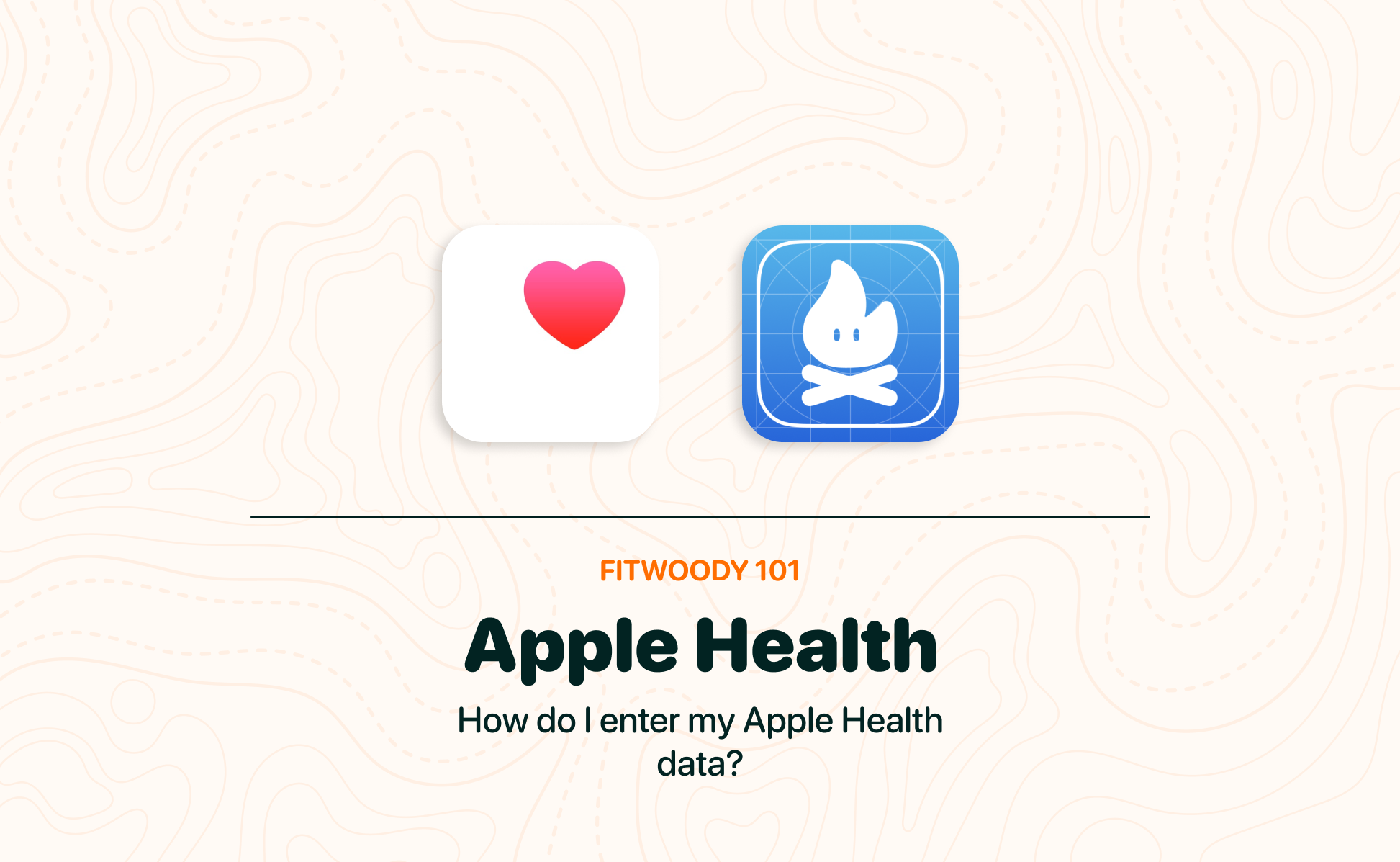Hey there! Are you ready to supercharge your wellness journey by seamlessly integrating your Apple Health data with our app? It’s time to unlock the full potential of your health metrics and make the most of your fitness experience with FitWoody. Here’s how to get started:
Step 1: Linking Apple Health with FitWoody
- Open FitWoody: Launch the FitWoody app on your iOS device.
- Visit Settings: Head over to the «Settings» section within FitWoody.
- Select «Connect with Apple Health»: Look for the option to link FitWoody with Apple Health. Tap to connect the two apps.
Step 2: Choose Data Categories to Share
- Customize Access: FitWoody allows you to decide which health data you want to share. It’s all about personalization, after all! Choose from metrics such as workouts, sleep analysis, heart rate, and more.
- Enable Access: Toggle on the categories you want to share with FitWoody.
Step 3: Data Sync and Analysis
- Sync Data: Once you’ve enabled the desired data categories, FitWoody will automatically sync with Apple Health.
- Explore Insights: Now that your data is seamlessly integrated, you can explore in-depth insights and visualizations of your health metrics right within FitWoody.
Why Sharing is Caring with FitWoody
Sharing your Apple Health data with FitWoody opens up a world of possibilities. Our app’s advanced analytics and personalized recommendations are powered by the rich health data you provide. This helps us understand your unique needs and tailor our guidance to help you achieve your wellness goals like never before!
Privacy and Security
We understand the importance of data privacy and security. Rest assured, your information is kept safe and confidential. We adhere to strict privacy policies, and your data is used solely to enhance your FitWoody experience and empower you on your journey to a healthier, happier you.
So what are you waiting for? Share your Apple Health data with FitWoody today and take your fitness adventure to the next level! 💪🚀
Note: FitWoody is compatible with iOS devices and requires iOS 17 or later to access Apple Health integration.