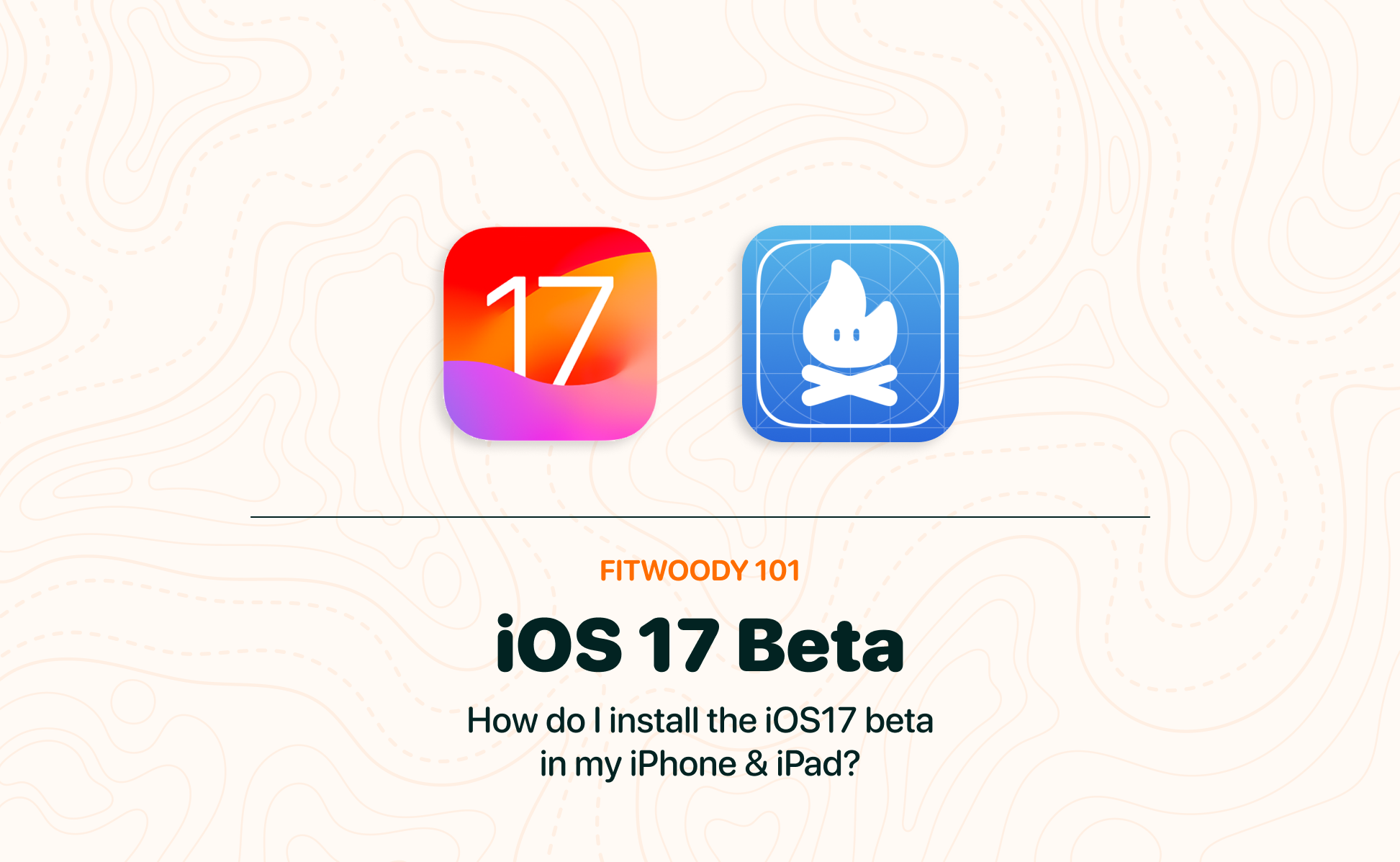Hey there, fitness champions! Are you ready to elevate your wellness journey with the exclusive FitWoody Beta? To unlock all the incredible features and advancements, let’s dive into the world of iOS 17 Beta. Don’t worry; we’ve got you covered with a simple guide to get you started!
Step 1: Backup Your Data and enroll Apple Beta Software program.
Before taking the leap into the beta world, it’s crucial to back up your device. You can do this via iCloud, ensuring your data stays secure throughout the process.
First things first, you need to sign up on Apple’s beta website, which you can reach at beta.apple.com. Once you’re there, just click on the blue «Sign up» button to join.
After you click on that button, you’ll have to log in with your iCloud account. Make sure to use the account that you use on your iPhone, iPad, Apple Watch, or Mac where you want to install the beta.
Once you’ve logged in, you’ll need to accept the terms and conditions of Apple’s beta software program. The entire document will be displayed on a page, and when you’ve given it a good look and feel ready, just press the «Agree» button. And that’s it! You’re now part of the beta versions download club.
Step 2: Download and Install iOS 17 Beta
- Go to Settings: Once you’ve backed up your device, go to «Settings» on your iOS device.
- Go to «General» > Software Update and, after it loads in a couple of seconds, tap on the Beta Updates button and then on » iOS 17 Public Beta». Then tap on «Back».
- Install iOS 17 Beta: Once the the iOS 17 Beta update appears, tap «Download and Install.» Follow the on-screen instructions to complete the installation.
Step 3: Join the FitWoody Beta
- Get TestFlight: Now that you have iOS 17 Beta installed, head to the App Store and download the TestFlight app.
- Join FitWoody Beta: Access the invitation link to FitWoody or leave us your email to receive it.
- Install FitWoody Beta: Tap «Open in TestFlight» in the invitation email and follow the prompts to install FitWoody Beta on your iOS 17 device.
Step 4: Embrace the FitWoody Adventure!
You’re all set to unleash your true potential with FitWoody Beta on iOS 17! Welcome to our exclusive community of wellness warriors. Enjoy the latest features, enhancements, and exciting updates before anyone else. Remember to provide feedback through TestFlight to help us refine FitWoody and make it even better for you!
Note: Beta versions may include new features and updates, but they may also have bugs or stability issues. Be sure to back up your data and understand the risks before installing iOS 17 Beta.
Get ready to conquer new heights with FitWoody Beta on iOS 17! Let’s embark on this fitness adventure together. 💪🌟
Disclaimer: Installing beta software may impact your device’s performance, and some features may differ from the official release.